Fitbit versa 3 is a preferred device because it is both affordable and gives you the features you expect from a smartwatch. The built-in GPS and fitness features are sufficient to suit the need. In order to use the features of Fitbit smart watches and make their installation, the fitbit app is downloaded from the android or ios markets and necessary actions are taken over it. For the application to work efficiently, it must be android 7 and higher, ios 12 and higher version.
How to setup Fitbit Versa 3
- First of all, when you download the fitbit app, you need to open an account. Here it collects personal information from you. For example, name, country, age, weight etc. After opening the Fitbit account, there is a profile tab in the upper left. By logging in here, you select the fitbit versa 3 device option.Then we start by choosing the installation processes. Here you come up with a privacy policy, accept it and say continue.

Then you have to charge the device. Attach your charger to the appropriate place on the watch. Then press the forward button. The Fitbit app will search for your Versa 3 device. After finding the device, a code will appear for pairing.
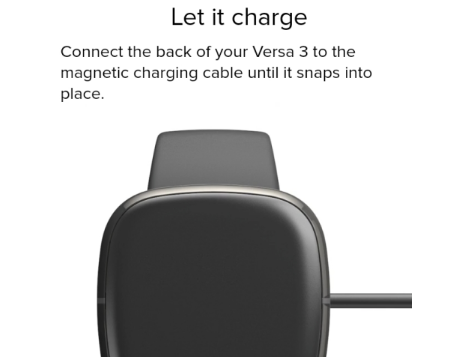
The Fitbit app will ask to download the latest software version of the device. If you try to do this over bluetooth it will take too long. You have to connect to your floating wifi network and then download the latest version. It will ask you for the wireless connection password to connect to the wifi network. Then the update will start. After about 10 minutes, the update will be successful.
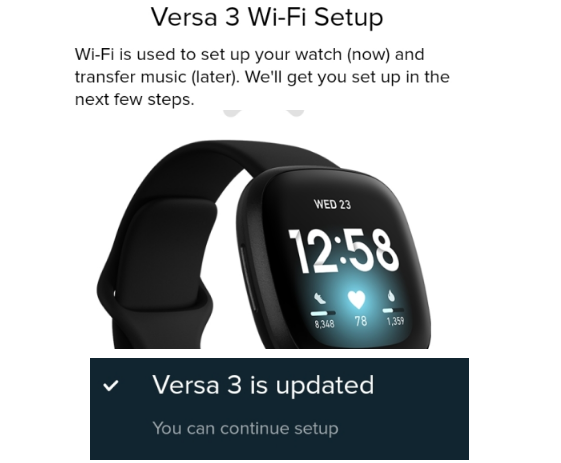
Features
The device installation has been completed successfully, now let’s take a look at the features of your device.
24/7 Heart Rate Monitoring and High Heart Rate notification
Track how many calories you burn daily, see your heart rate and cardio fitness data. You’ll get notifications when your heart rate goes above or below your threshold.
Sleep mode – Sleep Score
You can set a setting where you can turn on sleep mode automatically. In this way, when you sleep at night, the notification does not appear and the light on your screen does not wake you up. You can follow the stages of your sleep to improve your sleep quality. You can see your light, deep sleep and REM zones.
Stress Management Score
There is a daily scoring system that shows your body’s physical response to stress. You can see the stress effect of the exercises you do or your sleep pattern on you from this scoring system.
Training Intensity Map
Where you can see your heart rate increased the most while exercising outdoors.
Breathing Sessions & Breathing Rate
You can organize 2 and 5-minute guided breathing sessions personalized to your heart rate. Track your breathing rate while you sleep at night to learn more about your health.
Music
Store music and podcasts on Deezer or Pandora and control Spotify from your wrist; You can play by creating your own custom playlists.
Calls, Text and App Notifications
It only works on android and you can receive notifications and answer calls when your phone is nearby. The reason is that the system works with bluetooth. You can answer calls, receive notifications from e-mail, facebook and other related applications at the distance taken by the Bluetooth.
Voice Assistant
The popular voice assistant ALEXA comes built-in. Also can use with google assistant. You can do all the features that Alexa can do. You can manage your smart home devices, make and answer calls, send message notifications, etc.
Clock Faces
There are hundreds of watch face options available. You can directly record and use 5 of them by selecting them. If you want, you can set any photo or your own photo as your watch face.