When we say Huawei Honor Band 6, 2 features that catch our eye in the first place come to the fore. The first is its long charge life and the other is its lightness and compactness. On this page, we will explain the installation directly. The first thing to do in such devices is to make sure that the device is fully charged. You can then continue with the installation and pairing steps.
First of all, we download the huawei health application from the application store according to the type of device you use, that is, whether it is android and ios. If you are downloading for the first time, it will ask you to create an account. Here it may ask for personal information, privacy policy and some permissions. After that you are logged in. You should see the HONOR BAND 6 device in the list of devices, if not, you can add your device manually from the “add device” section. Tap on the device. Then tap the power button next to the Huawei band 6 and select which language you want to use.
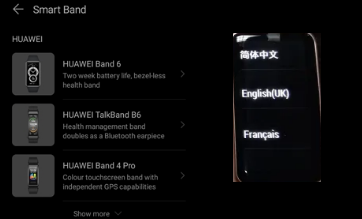
Double-click on the Band 6 device in the Huawei health application. Honor band 6 will search for your device and find it by showing the model number as well. For example Band 6 – D365. Then press the “PAIR” or green confirmation button to start pairing.
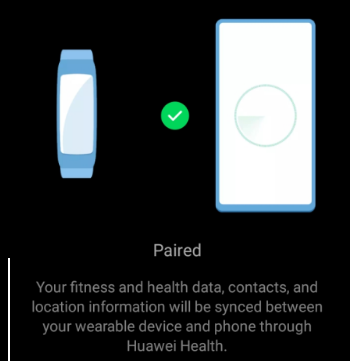
Huawei band 6 has been successfully paired, now you can use it directly. You must make the settings you want to edit on your mobile phone through the application. You can choose the watch face you want to use by going to the watch faces section. By swiping down on the application, you can edit the parts of heart rate, sleep tracking, stress tracking, managing instant notifications and adjusting health sections. A little further down, you can see the settings and music control sections with the application and customize it according to your preferences.
How to reset Huawei Honor Band 6

You can reset your device by pressing and holding the button on the side of your device. You can also perform a factory reset with the reset option by going to the system settings section on the device. Why do you need to reset? It is a good solution to reset it when you forget the security password or pattern, forget the phone lock and face software error. Also, if you are going to sell your device or give it to someone as a gift, it would be more appropriate to do a reset to delete all your data.
Why that app can’t download on my iPhone 12 Pro please I need assistance. Thank you 😊
I want to connect the app to my Honour Band 5-54 C
I want to pair my Honour band 5 with Huwei health app. thrugh this mobile set.