Our page will explain you on how to set up/pair and reset Jabra elite earbuds.Jabra elite earbuds are stylish and high quality earbuds that are resistant to water and dust, have active noise canceling, long charging time and a USB cable for fast charging. This page explains how to pair/set up:
1) The connection of Jabra Elite earbuds devices works with the classic bluetooth pairing logic. First you need to turn on bluetooth on your mobile device.
2) Take the Jabra earbuds out of the box, press and hold the button on the inside of the right earbud, while the green light will flash.
3) Go to the bluetooth tab on your smartphone. Find and select the Jabra headset from among the devices listed here. Plug the earphones into the ear. It may ask you for the pin code on the first pairing. If prompted, enter four zeros(0). The pairing process is started and when it is successful, your headphones will appear in the device list and it will give you an audible warning that the pairing is complete.

Note: If you want to pair the device again later, it will be enough to turn on the headphones. Pairing with your mobile phone will be done automatically as soon as distance.
Solutions for Pairing Problem on Your Jabra Earbuds
- Turn your smartphone on and off
- Turn the Jabra elite headset on and off
- Turn the mobile device’s bluetooth on and off
- Try pairing your Jabra device with another mobile device. It is necessary to try to find out if the problem is caused by the headphones.
- Make sure your Jabra device is upgraded to the latest software update
- If the above solutions did not work, reset your device and repeat the pairing process from the beginning.
How to reset Jabra Elite Earbuds
First of all, make sure that the device is fully charged and take the headphones out of the box.
Press and hold the multifunction button on the right ear for 10 seconds. Continue until a purple light flashes. This way the headphones will be reset. The LED light will first turn green and then blue which means ready to pair.
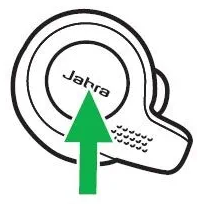
Note: Before re-pairing after the reset, it is necessary to delete the previous pairing and history from the mobile device. In Jabra elite earbuds, the most important thing is the right earbud. If you are going to use one earphone, you cannot use the left earphone, you can only use the right earphone because the pairing is done through the right earphone.
Sir right earbuds is lost. i can connect left earbuds please