The Lefant robot vacuum cleaner stands out with its long battery life and different cleaning modes. It can be used on carpet and hard floors, has anti-collision sensors. It cleans animal and human hairs easily, the hairs do not get tangled in the brushes. Thanks to the anti-fall sensors of the Lefant vacuum cleaner, it prevents it from falling from heights such as stairs.
Lefant robot vacuum cleaner captures and destroys allergens thanks to the HEPA filter. Lefant is designed to fit into tight spaces and under the armpits, and it also cleans the ends and corners. When the battery is low while the device is running, it automatically returns to the charging station and charges itself, then continues to clean from where it left off.

How to setup Lefant Robot Vacuum
Plug the adapter into the charging station. Leave space on the sides of the charging station and plug it in, the power indicator light will turn on.
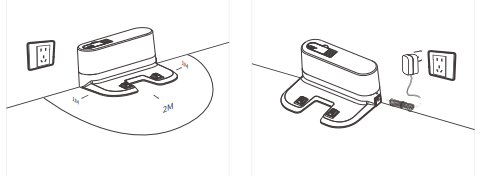
Attach the side brush so that a click sound is heard from both bottom sides of the robot.When the robot is on, the indicator light turns blue and the device is charging. When charging is complete, press the main button on the automatic robot. Using the device is that simple. The device works, cleans, and when the battery is low, it comes to the charging unit and charges itself.
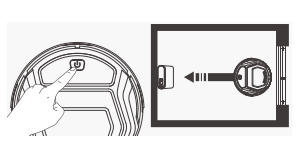
I will explain the steps for the installation item by item:
- Turn it on by pressing the main button of the device
- Connect to wifi network 2.4 ghz
- Download the “smart” life application from the application markets
- Open the application and tap “Add device +” from the main menu. Select your device from here.
- Grant all permissions, including the location requested by the application.
- After connecting to wifi, the device will automatically configure itself.
Indicator lights will help us understand the device.
- Blue light: indicates connection.
- Red light: there is a problem with the device
- Blue flashing light: connection is established.
- Orange flashing light: charging
You can understand the malfunctions in the device according to the sound of the indicator lights when they are on and how many times they make this sound.
If the device beeps 3-4 times while the red light is on, there is a problem with charging.
If the device beeps 2-5 times while the orange light is on, there is a hardware problem.
Note: Here are the actions you can take for all problems that may occur; Turning your Lefant robot vacuum off and on, unplugging it and cleaning all its parts.
Hi dear
I have this device but is not working properly
My friend she bought for me this the first time I wrote that